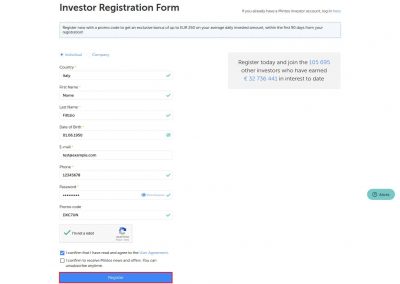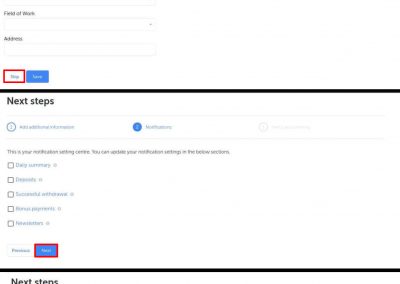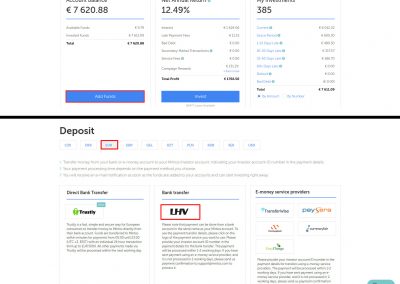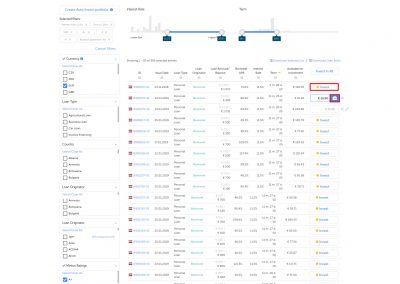How to subscribe to Mintos:
Practical Guide to Registration
Step 1: Go to the registration page and fill it in
The registration to the platform is fast and requires little personal data. You must enter your country, name, surname, date of birth, email, phone number and password on the Mintos registration page.
Step 2: Fill in optional information (optional)
At this point in sequence you can:
- Enter other personal data (age, gender, experience level and address) or skip the screen by clicking on Skip
- Decide what you want to receive notifications from the site (by default nothing is selected) and then click on Next
- Start the identity verification process (only necessary to withdraw money from your account) or skip by clicking on Skip.
Step 3: Add funds to your Mintos account
At this point you will finally see your wall that collects the summary of the progress of your investments. From here, clicking on the “Add Funds” button and choosing the currency (typically EUR) will show you all the possibilities to transfer money from your bank account to your account. The most economical and reliable method remains the “Bank transfert”; By clicking on the corresponding icon you will be shown the bank details.
At this point you just have to make a transfer from your bank account taking care to specify in the reason the wording under the heading “Payment Details” which is usually something like “123456-Investor” and that will serve Mintos to credit the money to your account. The other fields are those typical of all transfers so IBAN, name of beneficiary, and SWIFT code, you should not have any difficulty.
At this point you just have to wait a couple of working days to the maximum and you will find the money ready to invest in your account Mintos.
Step 4: Start investing on Mintos
The fastest way to start investing is to click on “Invest” from the dashboard and choose by hand on which investments to bet. To filter them according to your needs you can use the filters on the left side of the page, regarding instead duration and percentages the filters are located above the results. Once you have identified the loans just click on Invest, choose the number, click on the Briefcase next to the digit to add them to the “cart”. Once you have selected all the loans you want, just proceed to confirm by clicking on the briefcase at the top of the page that should report the number of loans added to the “cart”.
Obviously, if you do not want to go crazy having to reinvest by hand every time the interest, I recommend to set once and for all the automatic portfolio reachable by the menu item “Auto Invest” in order to invest in automatic only on loans that Meet your parameters.
In A next post I will share my strategy for setting up automatic portfolios.
Mintos registration is simple and fast
Registering from the link below will give you a welcome bonus explained in the bonus page.